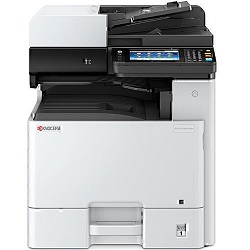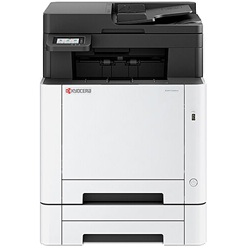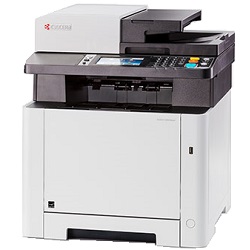Kyocera Colour Laser Printers
Browse through our range of Kyocera printers offering laser colour printing and additional features to improve productivity in workplaces and homes.
Colour printers for business and home use
Kyocera Ecosys colour laser printers provide uncompromising colour reproduction for images and photos. Added to this is high yield toner, long-lasting imagine drum and minimal maintenance requirement. A Kyocera colour laser printer is a good addition to any business to reduce operation costs and maintain hassle-free productivity.
Kyocera’s Ecosys technology
Kyocera printers are manufactured to last and to meet the printing needs of homes and workplaces for years with minimal maintenance. With a long-lasting printing drum that is separate from the toner cartridge, you can minimise waste and enjoy consumables that last for a very long time. The need to constantly replace drums and a low cost per print makes these laser colour printers a valuable addition to your small or large business while also reducing CO2 emission and saving electricity through its sleep mode operation.
Benefit of colour laser technology in multifunction printers
The range of award-winning multifunction laser printers and software developed by Kyocera ensures that every printer adds excellent value to businesses. The easy-to-use interface paired with the convenience of multiple functions in one device means this printer can help you stay ahead of your competitors with an efficiently run workplace.
A Kyocera colour laser printer is an ideal investment for companies, especially if they offer multiple functions packed in one device. Print, scan, fax and copy with Kyocera multifunction printers and print out your colour documents quickly and easily.
You can choose a wireless colour laser printer with scanner and other features to get the added advantage of easy connectivity. Check for duplex printing options available in certain models that can save paper and other costs.
Customer Reviews for Kyocera Colour Laser Printers Purchase
General FAQ
We offer a wide range of Canon printers including inkjet, laser, wireless, and portable models to suit home, office, and on-the-go printing needs.
Absolutely! Canon portable printers are compact, lightweight, and designed for printing documents and photos on the move.
Yes, all Canon printers sold through Ink Depot come with manufacturer warranty and our local customer support team is available to assist you.