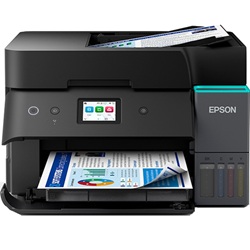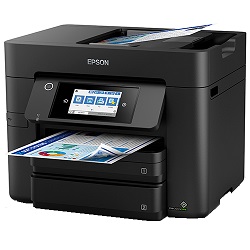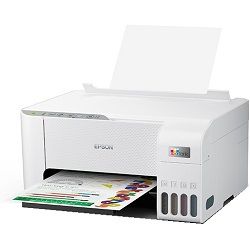Epson Inkjet Printers
We stock a wide variety of Epson inkjet printers ranging from wireless models to multifunction devices for both business and home printing purposes. Check our affordable priced models to choose the one that best suits your needs.
Epson - printers for homes and businesses
Epson is among the leading printer brands in the world and they are known for the innovation employed in their printing devices and imaging technologies. This Japanese brand is also the pioneer of Ecotank printers which are built to provide thousands of prints for several months without having to frequently buy new cartridges. Epson Expression and Workforce series printers are also popular options for home businesses and large organisations.he Epson SureColor series photo printers are ideal for professional photographers. With an Epson photo printer that uses 10 different colours, the results are unbelievably stunning and vibrant.
Amazing quality, fast printing and high reliability makes Epson one of the most sought-after inkjet printer brands in the world. In addition to their inkjet printers providing professional quality photos, the Epson printer app can also be used for printing on the go. They are committed to providing the best printing experience possible. Epson printer setup is easy and straightforward and designed to help users install easily and get to printing as soon as possible. Whether it is an inkjet printer or photo printer, the app makes it easy to get the best out of the printer.
Epson Ecotank printers for nonstop printing
Printer users are always aware of the cost of printer consumables, especially printer cartridges. Epson designed its flagship tank model of printer - the Epson Ecotank - to address this difficulty. Epson Ecotank printers are equipped with the revolutionary ink bottle for cartridge-free printing. This refillable ink tank system can last for months, resulting in cheaper printing and better savings. In fact, an Epson Ecotank printer is advertised as a device that contains two years worth of ink. Less need for replacement, higher cost savings and nonstop printing for months make them popular in small and large workplaces.
Epson’s multifunction inkjet printers
Enjoy the outstanding print quality of inkjet and the convenience of multiple functions in one device by investing in an Epson multifunction inkjet printer. Epson printers are known for their brilliant and vivid outputs. Combine that with the convenience of printing, scanning, copying and faxing for an indispensable printer suitable for both small and large businesses to improve productivity and cut down on the costs of investing in separate devices.
Whether you need help with your Epson printer setup or finding the right Epson printer driver for your model, you can be sure to find the assistance needed from their website or dedicated customer service. Shop for an Epson inkjet device or photo printer for your home or business needs from Ink Depot. You shop from Ink Depot, you can enjoy discounted prices on all Epson printers, earn loyalty points and experience fast shipping in Australia to all major cities like Brisbane, Sydney, Melbourne and Perth.
Customer Reviews for Epson Inkjet Printers Purchase
General FAQ
Epson inkjet printers use inks specific to the model, and are usually DURABrite or Claria Photo HD inks. They are dye-based inks, but some black inks are pigment-based. Epson EcoTank printers use ink bottles with pigment-based black ink and colour dye-based inks. Be sure to choose the right cartridge/bottle for your Epson printer.
- Method 1: Search for your printer model on the Epson website and download the Epson Printer Setup utility. Follow the instructions to register your printer and create an account.
- Method 2: Use the installation CD provided with the printer and follow the instructions to connect your Epson inkjet printer to the computer or laptop.
If the prints appear faded, you can use the automatic clean cycle available in the printer options to clean up clogged nozzles in the printhead. If this does not make a difference, you can gently clean the printhead with a soft, moist towel or a microfibre cloth.