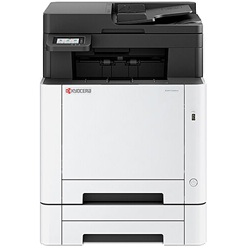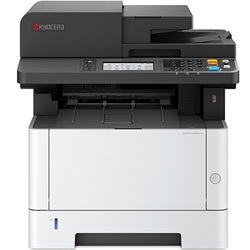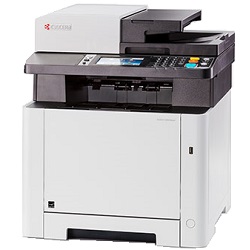Kyocera Printers Australia
Kyocera is among the world’s largest manufacturers of copiers, imaging devices and printers. As a leading printer brand, they offer a variety of quality printers for every need. At Ink Depot, we stock different Kyocera printer models as well as consumables to ensure that you can continue printing efficiently, year after year.
Select from the best Kyocera mono laser printers and colour laser printers, with a variety of models that offer additional features like duplex and wireless printing, and multifunction capacity.
Top Searches
A3 printers for marketing content
Kyocera’s A3 printers are amongst the best in the market. These printers come in monochrome as well as colour laser printer models which enable you to print both A4 and A3 size documents.
Enjoy flexible, hassle-free printing, especially suited for a dynamic workplace to improve productivity. Simple design, easy interface and smooth operation make Kyocera printers some of the best in the market. Among A3 printers, Kyocera’s ECOSYS range of devices are a popular choice for businesses. High-yield Kyocera toner cartridges and innovative technology ensure high volume printing at low cost.
The paper trays for ECOSYS printers are designed to prevent wrinkling and skewing of papers. The protective scanner ensures that no dust collects inside. This not only ensures excellent image quality, but also protects the components from damage.
Easy duplex printing with Kyocera printers
Many Kyocera laser printers offer a duplex (i.e. double-sided) printing feature. This is a great way to save paper and cut costs. In our printer store, you will find Kyocera multifunction printer models with duplex printing.
Powerful multifunction printers from Kyocera
Multifunction printer models offer functions like printing, copying, scanning, and faxing. Additionally there are wireless and ethernet models to suit your needs. We have Kyocera printers priced for home, small business and large organisation needs.
Browse through our range of Kyocera colour laser printers and choose your printer according to your needs and budget range. If you are unsure, please call our customer support for more information, or check out our printer buying guide to get more details. Your Kyocera printer will be shipped free of cost across Australia.
Explore More
Canon Printer Ink | Toner Cartridges | Ink Cartridges
Customer Reviews for Kyocera Wireless Printers Purchase
Competitive pricing, very prompt delivery.
Simple order process, speedy delivery, no drama
Great price,good service and quick delivery. Can’t ask for much more!
Excellent fast service. Products always good quality.
General FAQ
These days, printers do not come with installation CDs. Instead, you can note down your printer model, serial number and the operating system version (Windows, Mac or Linux) and download the corresponding drivers to get started and follow the instructions to install the software. Keep the internet on if required. You can search the software drivers for your Kyocera printer model Kyocera Support.
Yes, all Kyocera printers are covered with standard warranty, ranging from 1 to 3 years (or specified number of printed pages) and possibly more depending on the model. The warranty type also varies (on-site/return to base). For complete details on the warranty for a printer model, check the detailed specifications or get the details by entering the Kyocera printer model here.
Generally, a Kyocera printer can be reset by powering it off and removing the plug from the outlet for 1 to 2 minutes and plugging back in. Use the ‘Reset’ button if the printer has one. For hard reset, follow the steps specified in the user manual for the specific model or contact customer support for assistance.