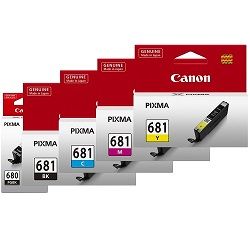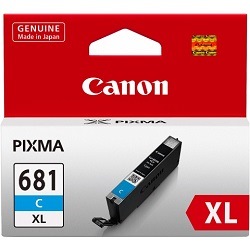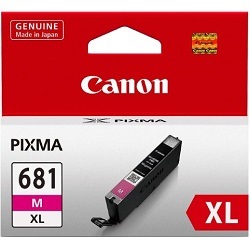Canon PIXMA TS6360 & TS6365 Ink Cartridges
Welcome to your source for Canon PIXMA HOME TS6360 & TS6365 ink, whether you're printing colourful photos or crisp documents, the Canon PIXMA HOME TS6360 and TS6365 deliver impressive results at home. To keep them performing their best, choosing the right ink is key and that’s where we come in.
At Ink Depot, you'll find a wide selection of genuine Canon ink cartridges compatible with PGI‑680 and CLI‑681 series in Standard, XL (High Yield), and XXL (Extra High Yield) capacities. These offer flexibility to match your printing habits and help control costs.
Understanding Canon TS6360 Ink Cartridge Series
The Canon PIXMA TS6360 and TS6365 printers work with a distinctive 5-ink system, offering precision printing for both text and photo output. This printer series uses a mix of pigment and dye-based inks across different models such as PGI and CLI, each serving unique print needs.
The PGI-680 cartridge is ideal for sharp, smudge-resistant black text, while CLI-681 dye-based cartridges (cyan, magenta, yellow, and photo black) enhance image and photo printing. Choosing the correct ink cartridges for Canon TS6360 helps maintain consistent quality without smudges or fading.
What Do PGI, CLI, XL, and XXL Actually Mean?
For many users, Canon ink codes can feel complex. Here's a simplified breakdown:
- PGI = Pigment-based Ink (Best for text clarity)
- CLI = ChromaLife Ink (Ideal for colourful prints and photos)
- XL = Extra Large Yield (More pages, fewer swaps)
- XXL = Double XL (Ideal for high-volume users, offering the best value per page)
So, when you're browsing ink cartridges for Canon TS6360, remember: XL and XXL options give better value per page, especially if you're printing often.
Smart Printing Habits to Maximise Canon TS6360 Ink Life
Optimising your Canon TS6360 ink replacement cycle isn't just about cost, it’s about reducing waste and effort. Try these lesser-known habits:
- Use Draft mode for unimportant documents to save colour ink
- Print in grayscale when colour isn’t necessary
- Turn off borderless printing unless it’s a photo, as this setting uses more ink
- Leave your printer on – turning it on and off frequently can trigger automatic cleaning cycles that waste ink
When to Replace Ink: Signs You Shouldn’t Ignore
Not all printers warn you the moment your ink runs low. Here's how to tell it’s time to buy:
- Photos start printing with dull or missing colours
- Text documents show patchy or faded lines
- The printer skips pages or shows error messages
- Ink monitor in your Canon software dips below 10%
When these signs appear, browse Ink Depot’s wide range of Canon TS6360 ink options for a quick refresh with fast, Australia-wide shipping.
Combo Packs vs Singles: What Should You Buy?
Buying ink one cartridge at a time might seem cheaper, but is it?
- Combo Packs: Ideal for full cartridge refreshes, saving money and reducing shipping cost
- Single Cartridges: Great when you only need one colour, especially black
If you're low on every cartridge, buying a full Canon TS6360 ink replacement pack makes more sense. It also ensures your colours stay consistent during large print jobs.
Why Ink Depot Is Trusted by Canon Users
Every printer user wants peace of mind—no smudges, no errors, no delivery delays. Ink Depot delivers:
- Easy & hassle-free return options
- Australia-wide shipping, including rural and regional zones
- Expert customer support
- Competitive prices
So whether you’re replacing just one cartridge or upgrading to a full Canon TS6360 ink replacement, we’ve got you covered.