Tips to Keep Your WhatsApp Chats Safe and Private
Posted on Tuesday 24 December, 2019
WhatsApp is no longer a simple app that you use for connecting with friends, colleagues, family, and others. It’s no longer just a tool for sharing audio clips and videos. WhatsApp is a revolution in the field of communication. With a smartphone and internet connection, you can connect with anyone across the world, sharing messages instantaneously and enjoying video calls of outstanding quality. The fact that it is now a part of Facebook only adds more value to it, and its user base is steadily increasing. Already, this is one of the top communication apps in countries like Brazil and India.
As the saying goes, there’s no free lunch, is there? Along with its host of benefits and ease of use come the disadvantages too. Since people tend to share personal information and sensitive material over this app, there is plenty of opportunity for malicious people and hackers to misuse the information and wreak havoc.
Listed below are a few ways by how you can keep your phone safe if you have WhatsApp installed in it:
1. Password Lock and Data Privacy in WhatsApp
This is the most straightforward and first line of defence. Since you do not know who might try to access your phone in your absence and access personal information and conversations, it is best to secure it with a PIN, password or pattern. This will also prevent unauthorized access and misuse if you’d left it behind at work, at someone’s house, or lost it.
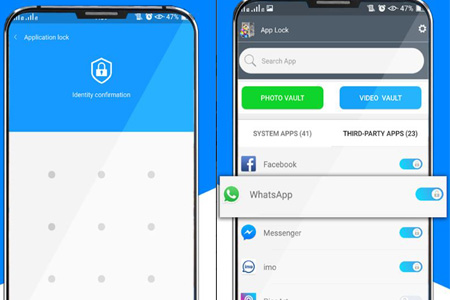
Never send personal information like residential address, phone number, email address, bank details, OTP or PIN, social security number or any other identification details that can be misused.
2. Protect Your Photo Album
You’ll have a bunch of photos taken at different places and locations and you might not necessarily want random strangers or even your friends or relatives coming across photos that they may judge as inappropriate. There is a way to prevent any photos in WhatsApp from appearing in your photo album. To address this, click on the privacy settings and then tap on Photos and check WhatsApp. This will prevent WhatsApp from adding images and photos to the phone’s photo album or gallery.

You can do this in all iOS phones. For Android phones, it is necessary to download a file explorer app. Then you can navigate to WhatsApp folders named Videos and Images. Create ‘nomedia’ files in each of these folders. The gallery will then not be able to scan these folders for media from WhatsApp.
3. Privacy of Timestamp and Profile Photo
The level of privacy intrusion is rising by the day and WhatsApp has its own way of interfering with your privacy and consequently your relationships. The last seen status might not seem like particularly vital information but it might be a source of concern if there are stalkers interested in your very movement and update.
It also makes you vulnerable to scammers and fraudsters, eager to see when you’re online and available for scamming. You can disable your last seen timestamp on WhatsApp by selecting the option from the privacy options. At the cost of not being able to see others’ last seen status, you can be assured that nobody can track when you’re busy, when was the last time you were online, and when you haven’t used WhatsApp in three days.

Just as it can compromise you security, it can also take a hit at your relationships when you’re frequently targeted for responding to messages or video calls despite being online or last seen at a particular time.
WhatsApp is a public app that allows anyone with your phone number to see your profile photo, status updates, and last seen status if they simply have your number. Anyone can also get in touch with you through message even before you can block a stranger or a miscreant.
To ensure your own safety and other antisocial characters who might know you personally, it is best to restrict access to your profile photo of yourself and your family or friends. Did you know that anyone can view and also download your profile photo? To avoid this, go to the settings and choose whether you want to share your profile photo only with your contacts or with nobody.
4. Stay Safe from Miscreants
People who are already using WhatsApp will be aware that it is not like any other third party app that collects unnecessary information or sends unsolicited texts. As you already know, WhatsApp is owned by Facebook and enjoys strict privacy and security. So you can be sure that WhatsApp will never contact you asking for any kind of sensitive information. Nor will it send soliciting mails or get in touch through queries, chats, phone calls, or through any other method.
WhatsApp is used by several scammers and hackers who send messages ranging from subscriptions and claims of prizes to major scams and fake messages trying to cause alarm or try to extract information.
Of top concern is when you lose your phone or if your phone ends up in the hands of a stranger. Since WhatsApp cannot be used on two different phones with the same mobile number, you will need to quickly be able to deactivate the account even if the device is lost and not with you.

To do that, first, activate a replacement SIM card with the same one you were using. This will automatically block WhatsApp associated with the lost device and keep your conversations safe. At any rate, it will ensure the safety of your contacts from being texted by strangers. Even if the whole process is cumbersome, it is essential to spend time and effort to get this done to protect your privacy and that of your loved ones.
WhatsApp is a great tool for connecting with your friends and folks across the globe, irrespective of the physical distance. It will improve communication, easily and effectively. By taking a few steps to protect your privacy, you will be able to enjoy using WhatsApp without compromising your safety.




Any comments?