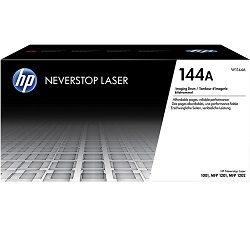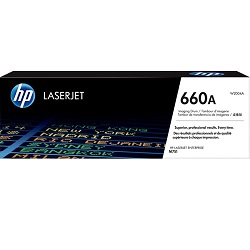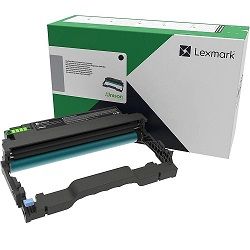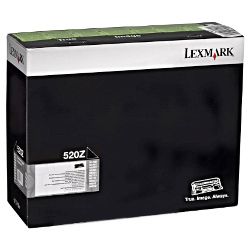Imaging Units for Laser Printers
Find the replacement Imaging Unit you need here, at Ink Depot. Simply search by printer brand name, model or Imaging Unit product code. Please note an Imaging Unit (also called an Imaging Drum) is not the same as the Toner Cartridge, but are instead the shell in which the Toner Cartridge is placed which enables the toner to adhere to the paper.
Here at Ink Depot, you will find a large range of Imaging Units offered by top brands like Xerox, Lexmark, Samsung and HP at the most competitive prices - delivered to you anywhere in Australia!
An Imaging Unit (also called an Imaging Drum) is a vital part of your laser printer which transfers toner to the paper. And like your toner cartridges, Imaging Units also need to be replaced. On an average, the Imaging Unit lasts longer than the toner cartridge. You might need to replace the imaging drum once for every 3-4 times you replace the toner cartridge.
Why do Imaging Units wear out?
Because the laser writes on the Imaging Unit every time it prints, these Units eventually lose their photo-sensitivity and will need to be replaced after a certain amount of printing. Imaging Units last for varying periods of time depending on the printer and capacity of the Unit you purchase (ranging from 10,000 to 25,000 pages). Check the advice of your printer manufacturer for their estimate.
Look out for indications of Imaging Unit
If your Imaging Unit is reaching the end of its life you will start to see tell-tale signs, such as streaks, smudges, black spots or lines on the page, and your images will be lighter than usual. Your printer should display a warning message warning that your Unit (or Drum) needs to be replaced. If this Unit is not replaced your printer will eventually stop printing.
Follow instructions to replace Imaging Unit easily
When replacing your Imaging Unit make sure you follow the instructions for your printer (which will be available online). To prevent damaging your Imaging Unit be careful to avoid exposing it, or the Toner Cartridge, to light for more than a few minutes. Also before use make sure you store your Imaging Unit carefully - in its protective bag/ box and out of the light. In some cases your printer may not detect that your Imaging Unit (Drum) has been replaced, in which case you will need to reset its relevant counter.
Note that for some printers the Imaging Unit is incorporated with the toner cartridge which means that when you replace the toner cartridge, you are also replacing the Imaging Unit. (For example, many HP printers integrate the Imaging Unit into the toner cartridge).